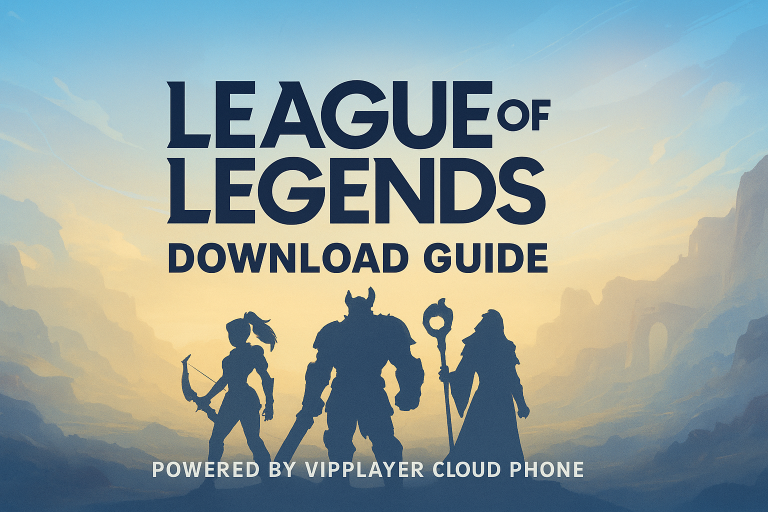1. First Steps: From Zero to Play
1.1 Registering & Setting Up Your Account
-
Visit the Roblox website or download the app on your mobile/tablet.
-
Create an account: Provide your birthday, choose a username and strong password.
-
Once logged in, you’ll typically be prompted to customise your avatar — you can pick something basic now and refine it later.
-
It’s recommended to avoid using your real name or easily guessable password for security.
-
According to a guide on Android Police, starting with a dependable Android device helps your Roblox journey. Android Police
1.2 Familiarising the Interface & Game Categories
-
Roblox is a user-created games platform — you can play games others built and you can build your own. iD Tech+1
-
On the home screen you’ll find categories like “Popular”, “Featured”, “Top Rated”. New players are encouraged to try simple, easy-to-enter games first.
-
If you’re on PC: typical controls are mouse + keyboard; on mobile: use touch controls. It may feel unfamiliar at first, so give yourself a little time.
1.3 Safety & Protection Advice
-
While Roblox is free to start, many player-experiences include virtual currency (Robux), in-game purchases, and social features. It’s wise not to rush into spending real money.
-
Protect your privacy: Avoid sharing personal info (real name, address), don’t share your account credentials, don’t click on suspicious links.
-
If you’re a parent or guardian setting this up for a child, enable parental controls, monitor chat features and spending.
2. Five Key Actions for New Players
2.1 Complete the In-Game Tutorial
Many games include a “tutorial” or first level that teaches basic movement, controls and the goal. Go through it — it’ll make your further experiences smoother.
2.2 Customise Your Avatar (Character)
Having a character that looks unique increases immersion. Use free items to start (hair, clothes, accessories) and as you gain experience or Robux, you can pick up cooler gear.
2.3 Try Multiple Game Genres
Don’t stick to one type. Try:
-
Obstacle/“obby” games (simple obstacle courses)
-
Simulation or tycoon-style games
-
Role-playing/adventure games
By sampling different genres you’ll discover what you enjoy most.
2.4 Earn Experience & Virtual Currency (Robux)
-
Many items and features are free, but some require Robux or in-game purchases.
-
As a beginner, focus on free content; once you’re comfortable, you can decide if you want to spend.
-
Participating in events or completing tasks may yield bonus items or currency.
2.5 Engage in Social / Friend Features
-
Add friends, join groups, play multiplayer games — it increases the fun.
-
But again: be cautious. Don’t accept random invites without vetting; avoid sharing account details.
3. Going Further: Advanced Play
-
Create your own game: Use the built-in tool Roblox Studio to build your own experiences. Starting small (rather than trying to make a massive game immediately) is highly recommended. Developer Forum | Roblox
-
Learn scripting: Roblox uses Lua (and its variant Luau) for game logic. Knowing basics like variables, loops, functions is useful. Developer Forum | Roblox+1
-
Optimize your experience: If your device is older or your internet isn’t strong, lower graphics settings, close background apps, or consider alternate hardware.
4. Enhancement Tool Recommendation: VIPPlayer Cloud Phone
If you want smoother gameplay, less device strain, or multi-device flexibility, you might consider the VIPPlayer Cloud Phone. Below are some benefits (and a few caveats) for your consideration:
Benefits:
-
Cloud-based execution: Run Roblox (and other games) in the cloud, rather than relying entirely on your local device’s performance.
-
Cross-device switching: Play on smartphone, tablet or PC and switch between them without re-installing each time.
-
Lower local device load: Because the heavy work is done in the cloud, your device heats up less and performs better.
-
Stable environment: Especially useful when you’re making your own game or want consistent gameplay without device crashes.
Caveats & Tips:
-
Ensure you have a stable high-speed internet connection — cloud gaming depends on network quality.
-
Check the cost/service terms of VIPPlayer Cloud Phone: subscription fees, device compatibility, data limits.
-
Understand it’s an auxiliary tool: It helps with performance/experience but doesn’t replace your own learning, skills or healthy play habits.
-
Always maintain good account security: even with cloud tools, your Roblox account still needs protection (strong password, 2FA if available, avoid sharing).
5. Common Newbie Questions & Tips
-
Q: Do I have to pay to play Roblox?
A: No. You can create an account and play many games for free. Payments are optional and mostly for cosmetic items, special features or game passes. -
Q: My device is slow / Internet is weak — can I still play?
A: Yes — but expect slower performance or lag. Tips: lower graphics/render settings; close other apps; consider using a cloud-gaming tool (like VIPPlayer) to offload performance. -
Q: How can I keep my account safe?
A: Use a strong, unique password; enable two-factor authentication if available; do not share your credentials; avoid third-party “free Robux” offers; monitor your friend list and permissions. -
Q: I want to build my own game — is that too hard?
A: Not necessarily — start with a small project. Many developers advise beginning with simple games (like obstacle courses or tycoons) to learn the essentials. Over time you’ll get more confident. Developer Forum | Roblox+1
6. Conclusion
Stepping into Roblox’s universe is exciting. With curiosity, patience and a willingness to explore, you’ll discover many fun games and maybe even build your own. Using a tool like VIPPlayer Cloud Phone can enhance your experience especially if your hardware is limited, but the real power lies in your creativity and consistent effort.
Have fun on Roblox — and if you’d like help with game-recommendations, scripting tutorials, or more details about cloud-gaming options, just let me know!