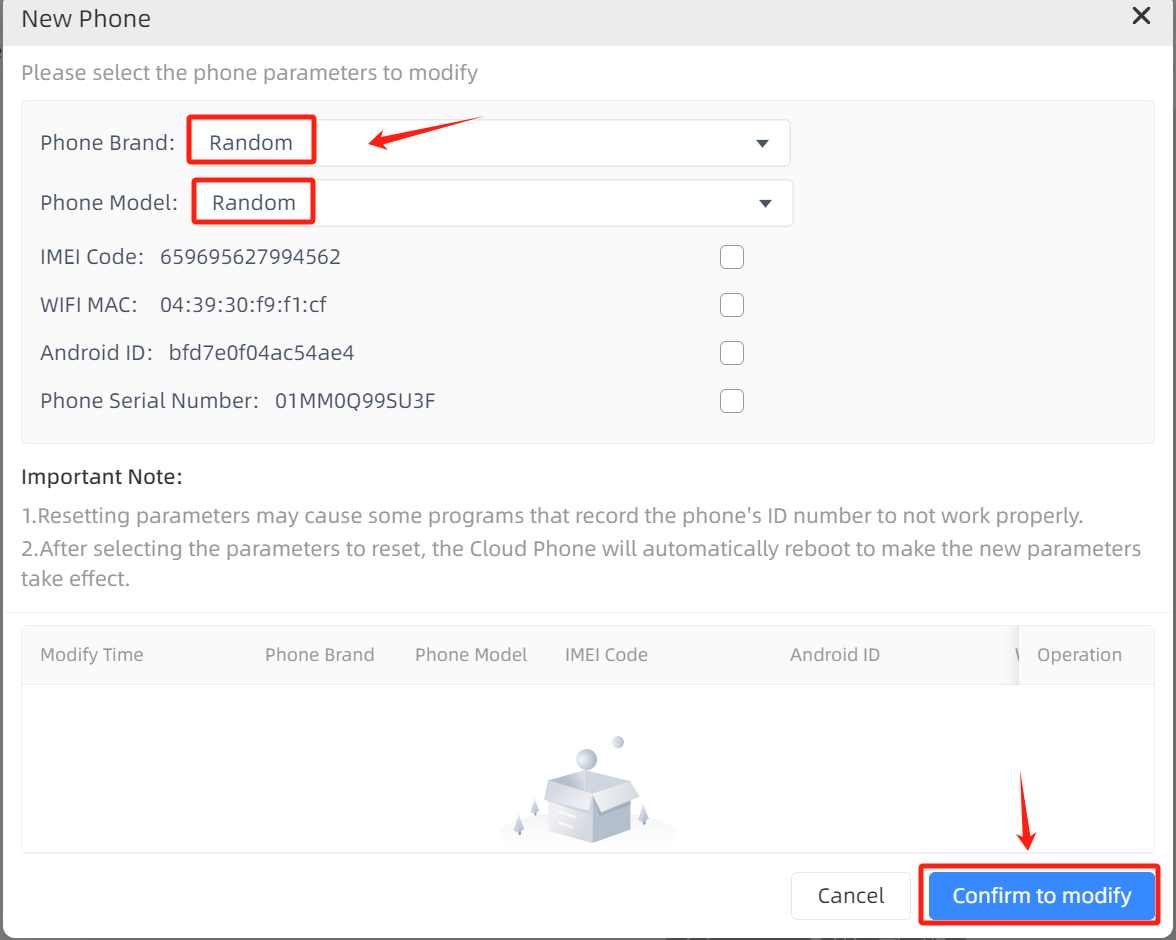Step 1:Select the cloud phone you need to reset, and then click on “New Phone” at the top.
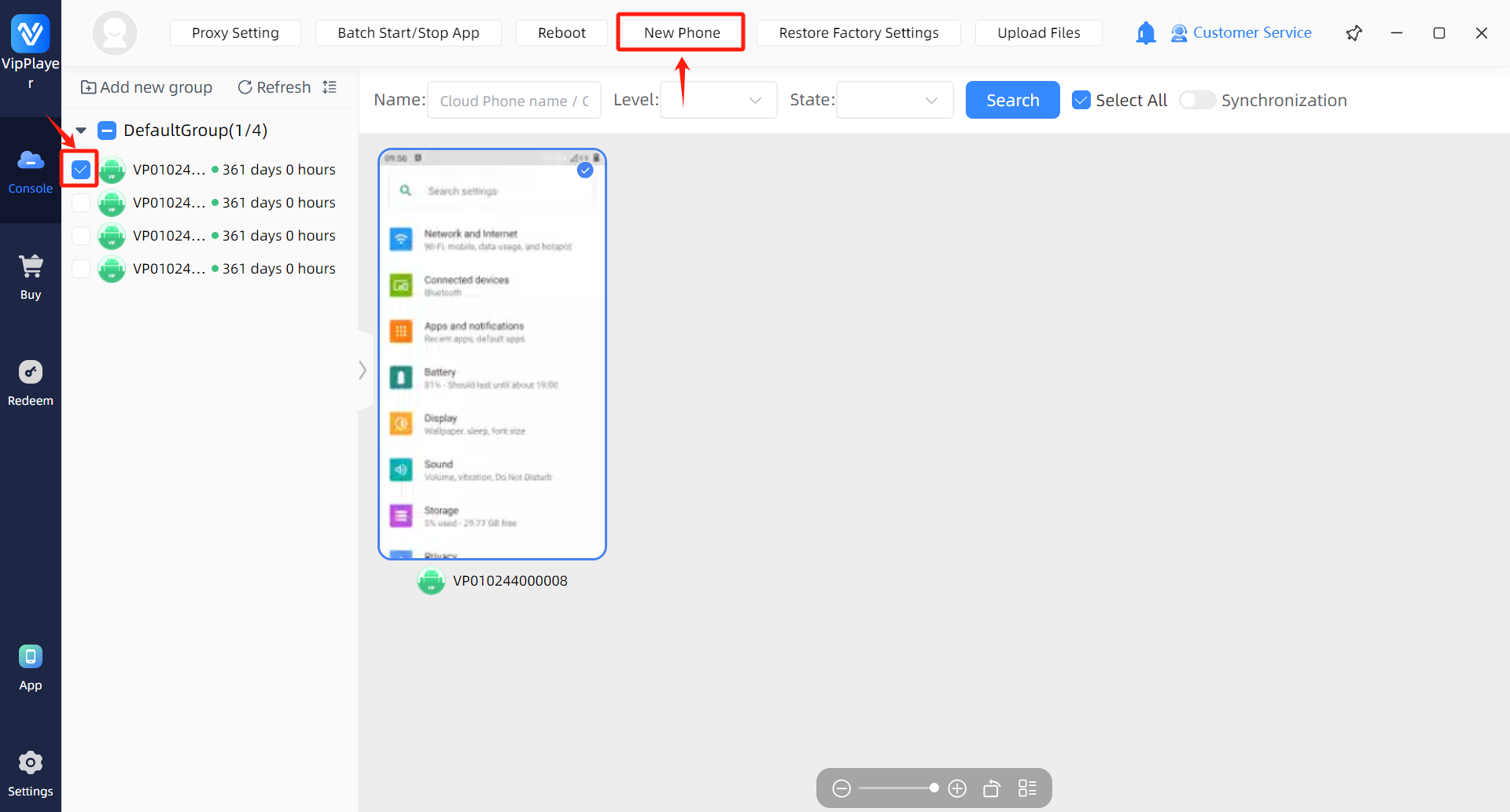
Step 2:In the flashing menu, select the parameters you need to modify, click the “Confirm Modification” button at the bottom, and the device will start to restart and generate new hardware parameters.