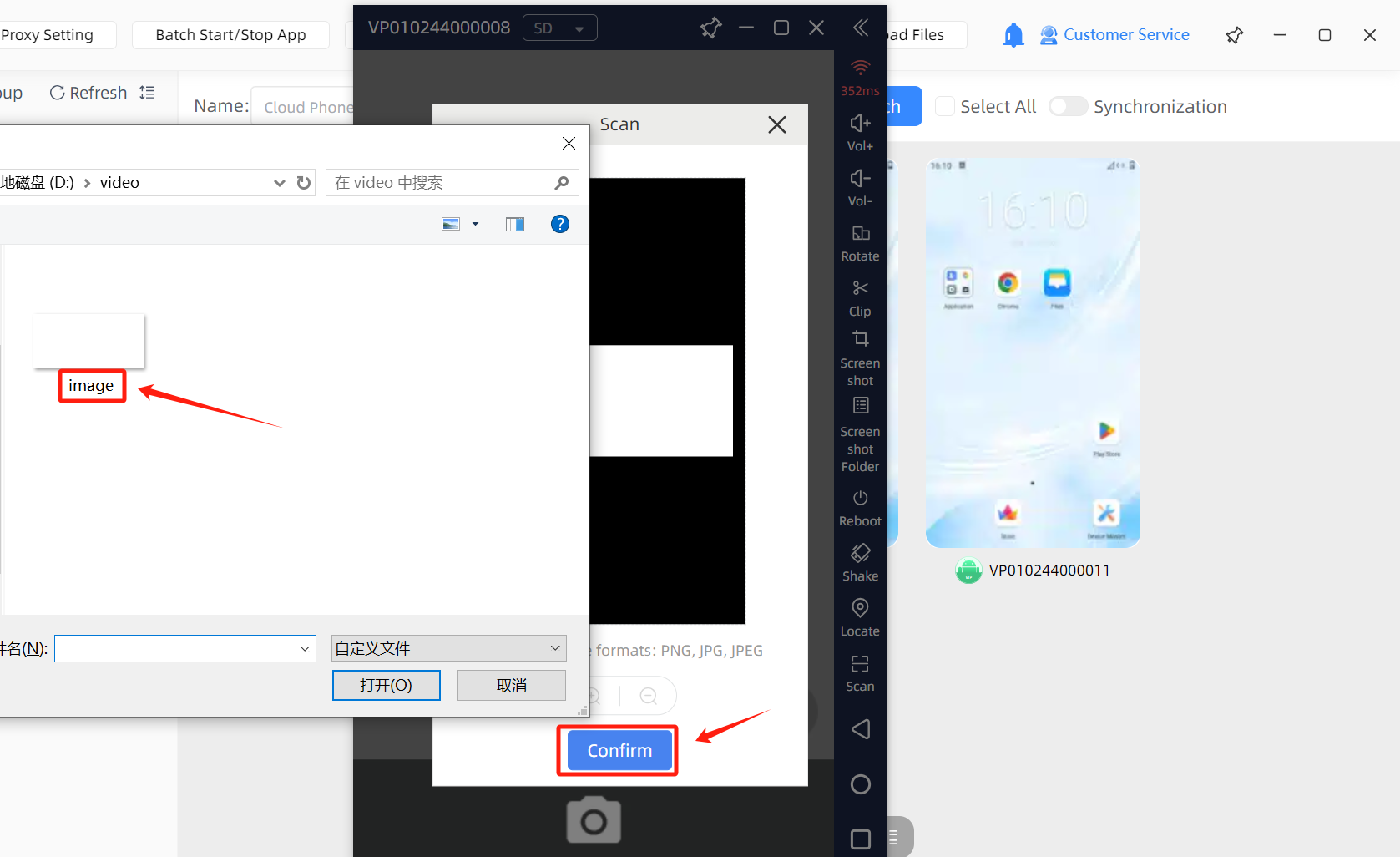Step 1:Click the “Scan” button on the right side of the cloud phone.
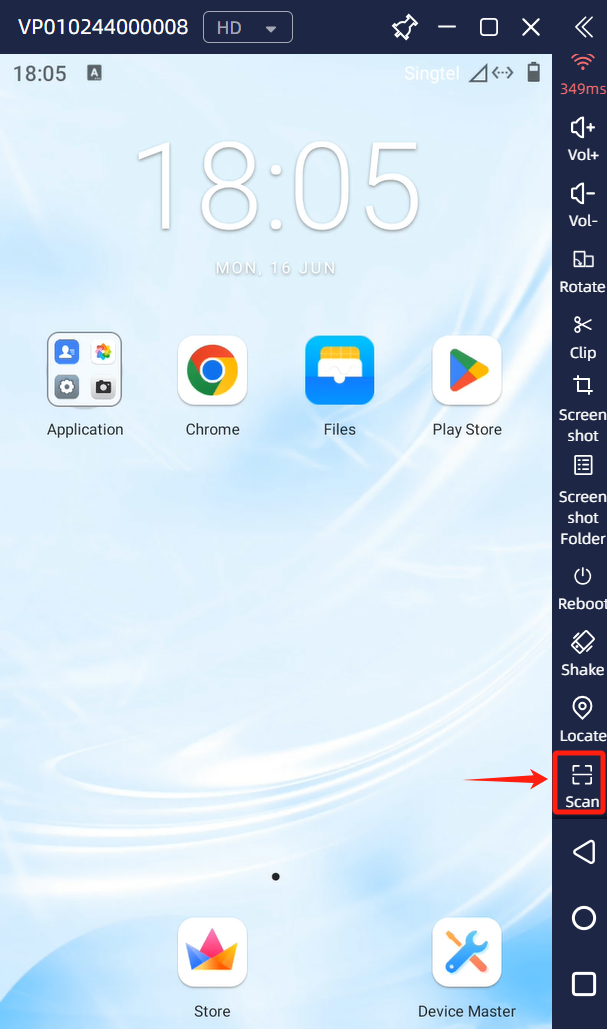
Step 2:Click “Add Picture” in the pop-up window.
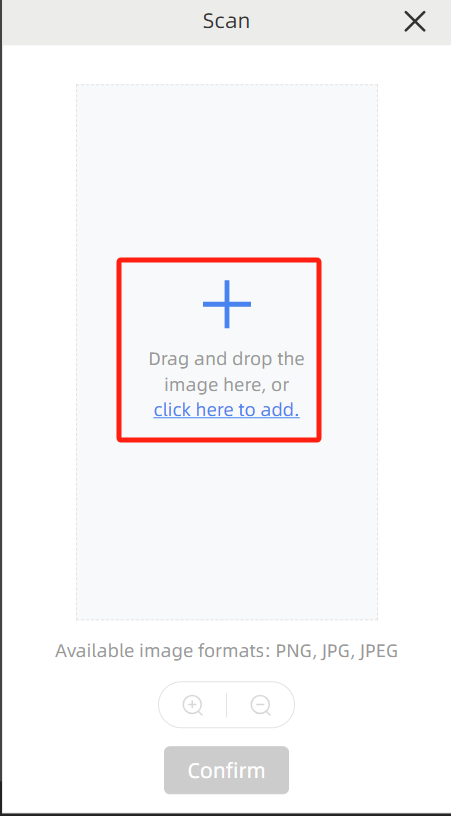
Step 3:Select the corresponding QR code image in the computer and click on it.
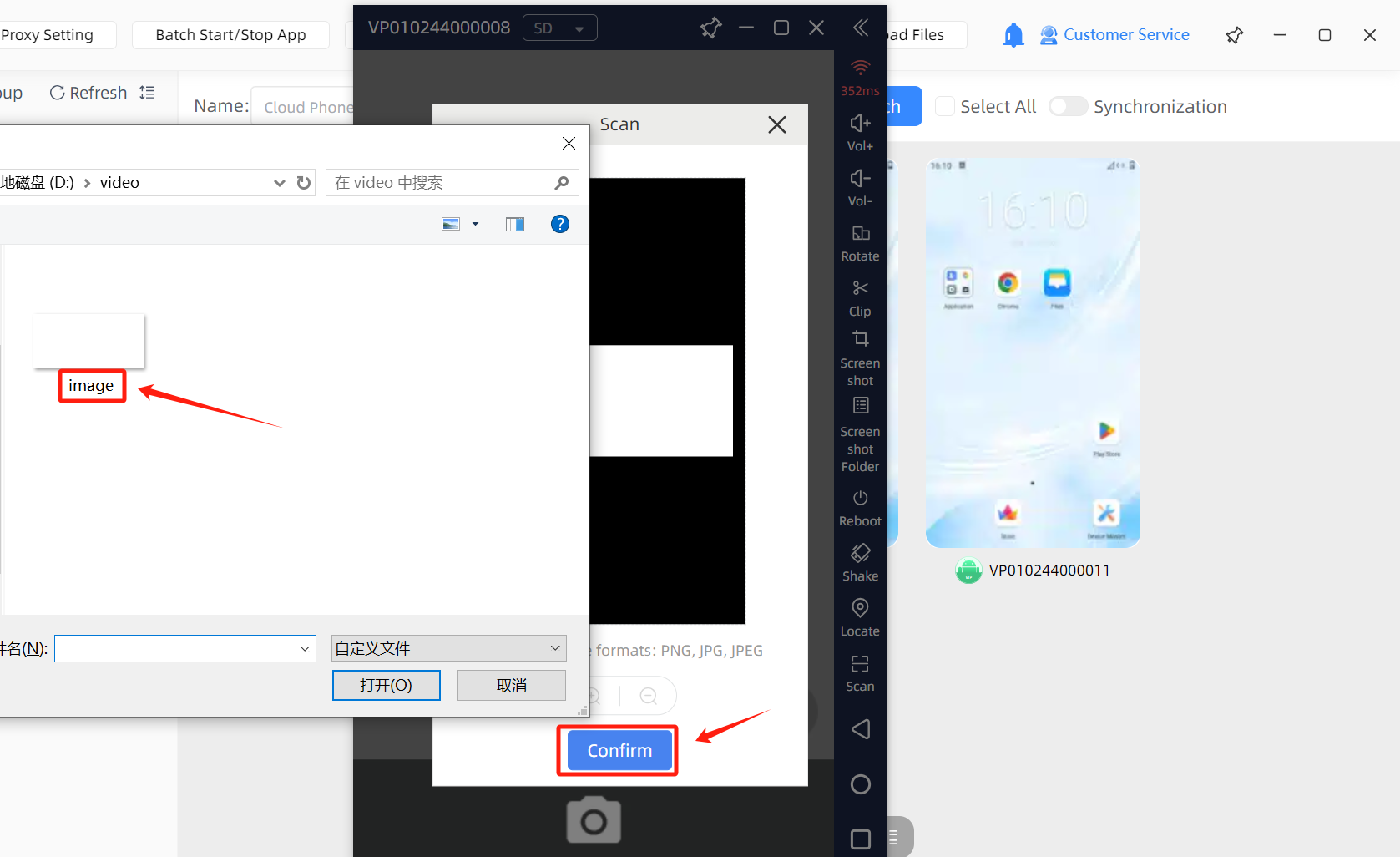
Step 1:Click the “Scan” button on the right side of the cloud phone.
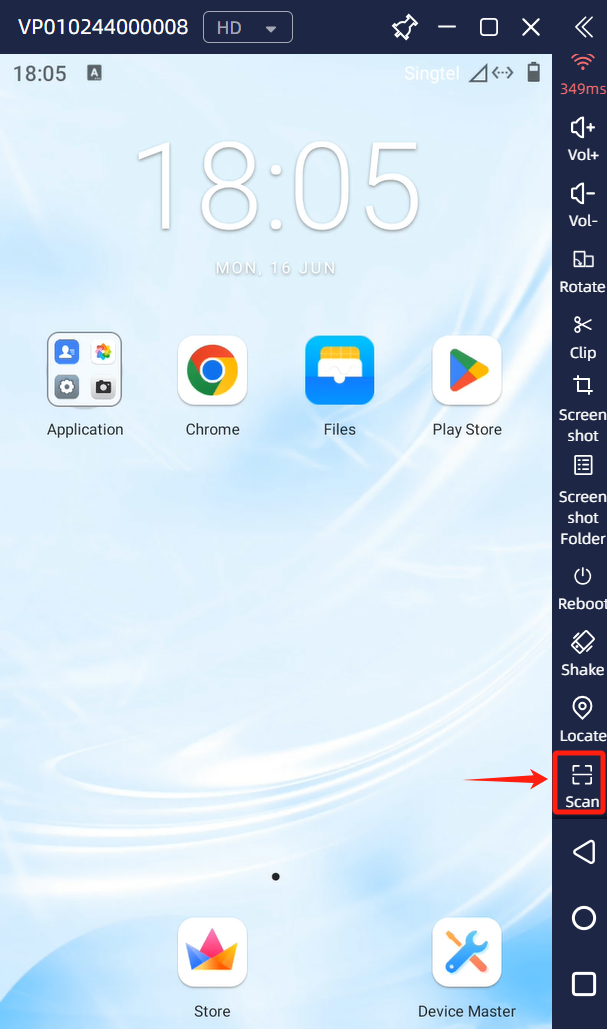
Step 2:Click “Add Picture” in the pop-up window.
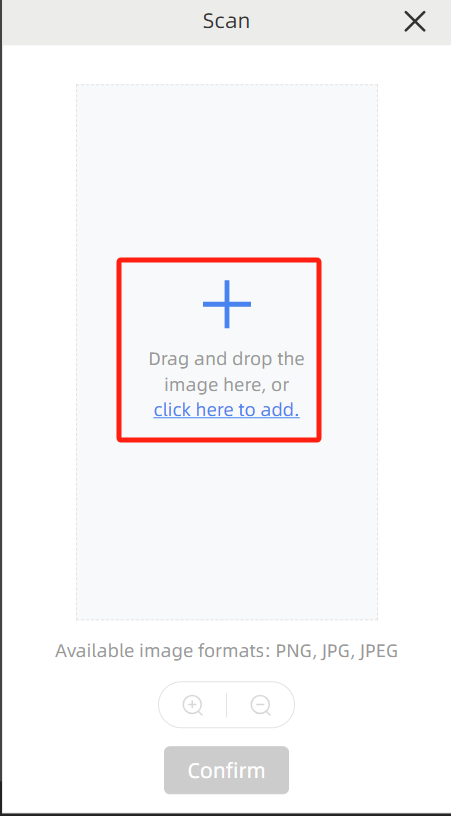
Step 3:Select the corresponding QR code image in the computer and click on it.