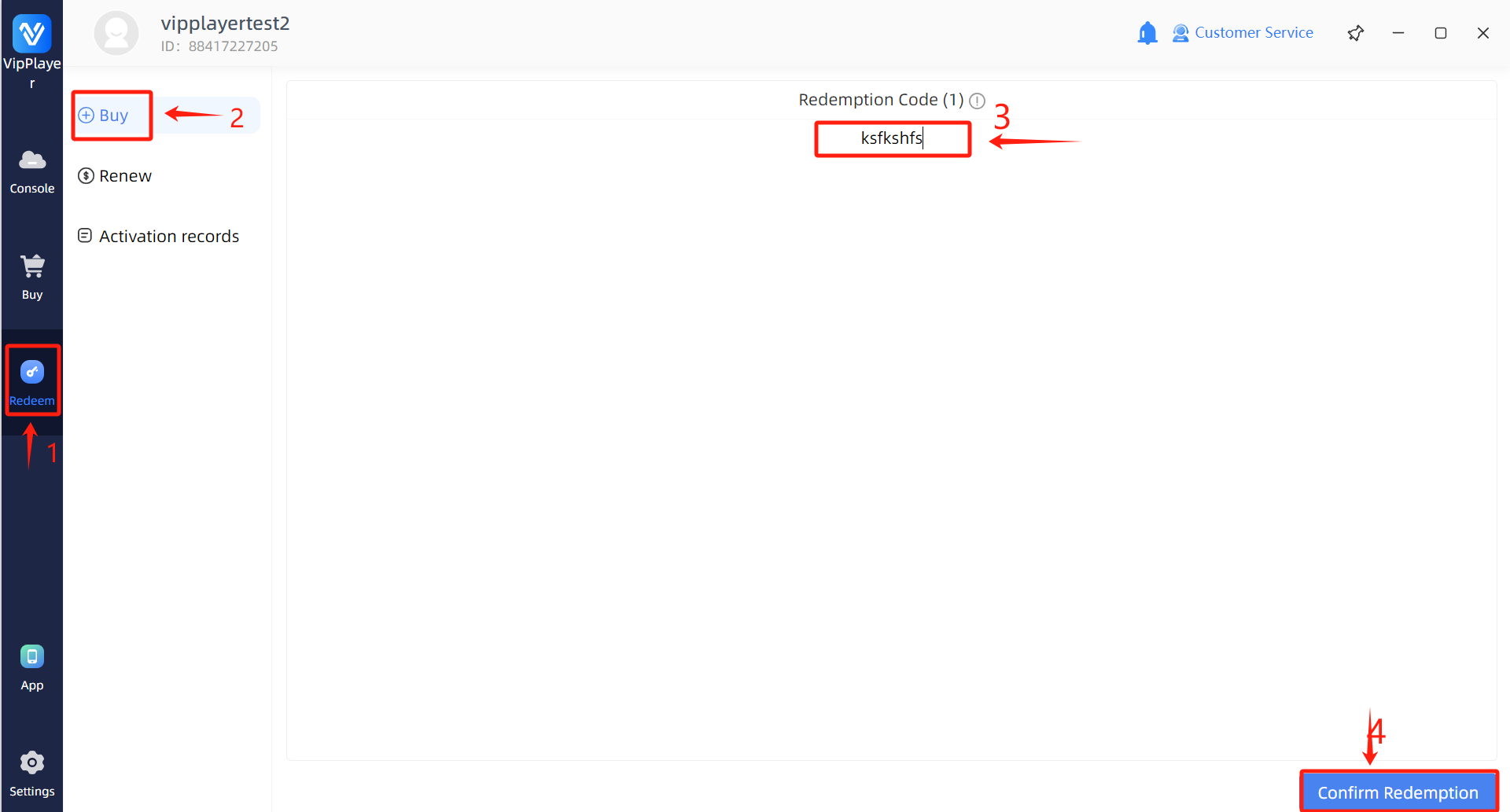Step 1:Download the VipPlayer client and install it on your computer.
Step 2:Register an account with your email address and click on “Get Code” to receive the verification code for login.
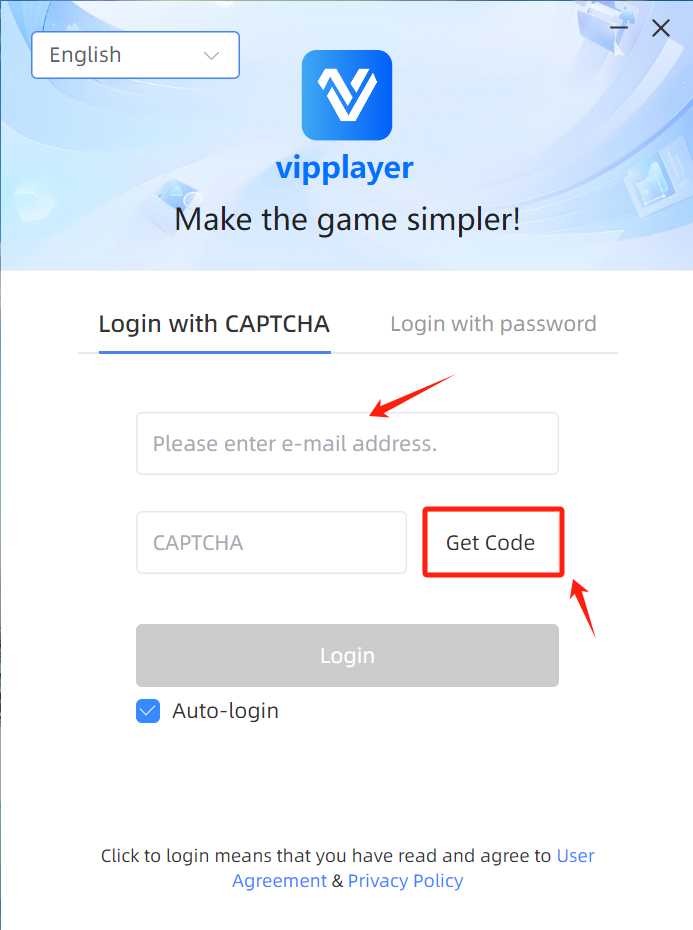
Step 3:Click the “Buy” button on the left, input the quantity you wish to purchase on the buy page, and complete the payment.
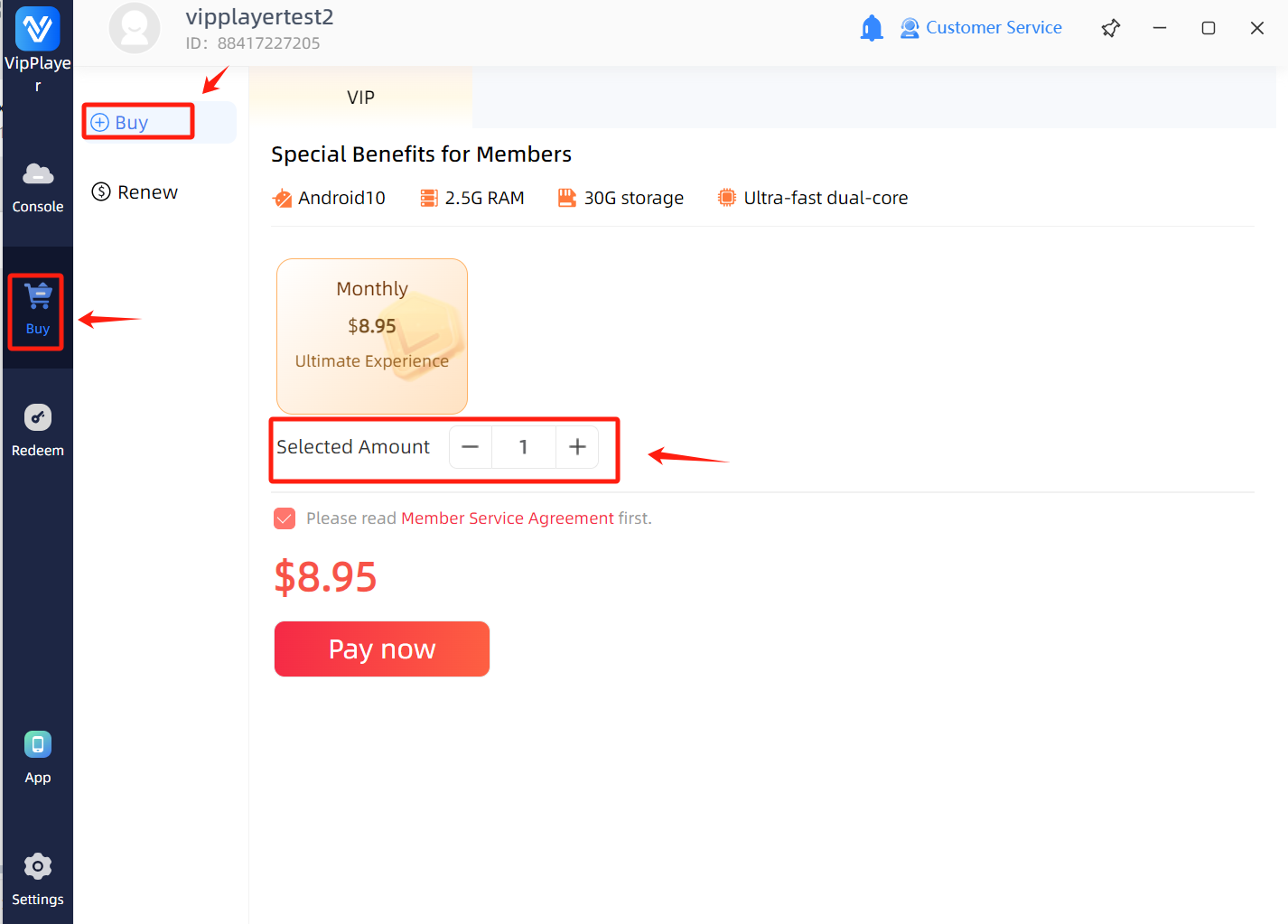
Step 4:You can also use the activation code to purchase.Contact customer service to purchase an activation code.(The activation code is valid for one year)
it is recommended to purchase with an activation code, as there will be bulk discounts when purchasing with an activation code.
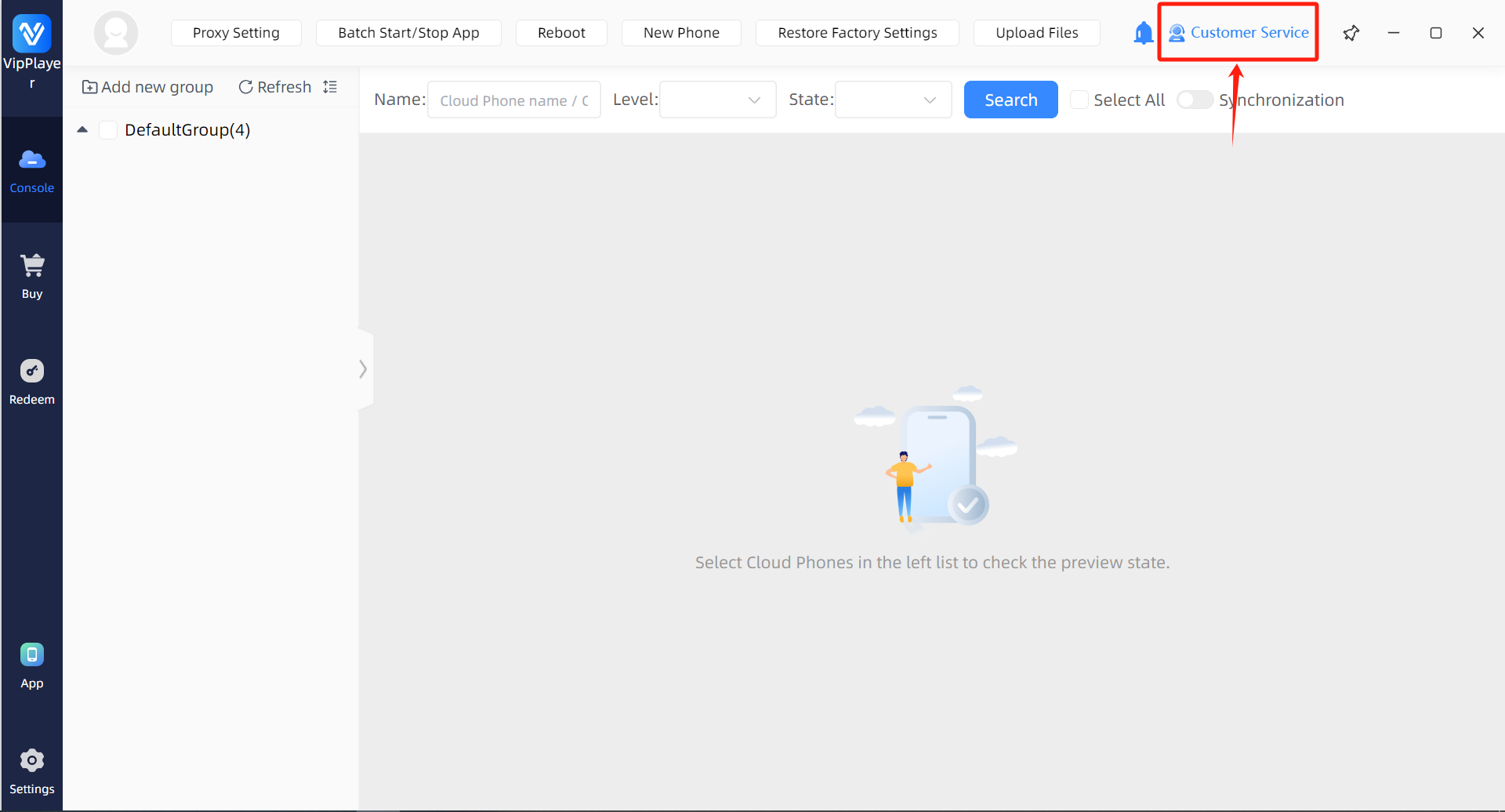
Step 5:Click the “Redeem”button on the left and use the activation code on the buy page to activate the cloud phone.